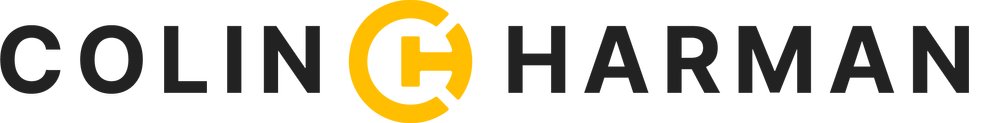"Window Management" (the organization of multiple application windows on your desktop) can become a definite chore in OS X given the fact that it doesn't really have anything built in to help you do so. However, creativity thrives where void and necessity meet head on so of course there are a plethora of third party apps that meet this need. We all know that the little green button at the top of all your windows is an erratic joke that never acts the same in any two apps, but we'll just excuse that shortcoming for the time being. Now, here is where my method is a little ridiculous but I have yet to find a better solution. I wish I was telling you about the perfect app, but I haven't discovered it, so instead I will tell you about the 3 (yes, three) that I use to manage windows each having their varying strong suite. The three I will talk about are Divvy, Cinch, & SizeWell.
Divvy:
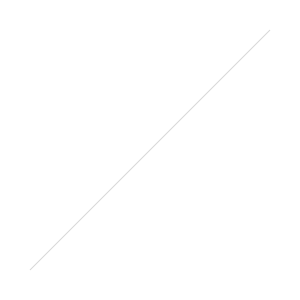 Divvy, by Mizage, is a great app that uses a combination of the keyboard and mouse. According to their Website Divvy is an entirely new way of managing your workspace. It allows you to quickly and efficiently "divvy up" your screen into exact portions. I use this one mostly on my MacPro with the two 27" displays, simply because something like cinch which can only split or full screen the windows is a bit ridiculous. I mean, I like looking at a Web site super wide, but that's also a lie.
Divvy, by Mizage, is a great app that uses a combination of the keyboard and mouse. According to their Website Divvy is an entirely new way of managing your workspace. It allows you to quickly and efficiently "divvy up" your screen into exact portions. I use this one mostly on my MacPro with the two 27" displays, simply because something like cinch which can only split or full screen the windows is a bit ridiculous. I mean, I like looking at a Web site super wide, but that's also a lie.
When I need to have a half-a-dozen or so windows organized neatly, this is what I go to to quickly handle them all at once. You can setup keyboard location shortcuts (similar to those of SizeWell) but they're not the most intuitive on setting up so I rarely use them. But when I've got a lot of various windows to organize all at once, I first turn to Divvy. You can see a demo video of it in action: here.
Available on the Mac App Store for $14 (but if you wait around the web for a while while you test out the trial, sites like AppSumo at times tend to run it as a special for around $6, just sayin'.
Cinch:
![]()
Cinch is quick little app by Irradiated Software who clearly found their inspiration from a little window management bit added to Windows 7. Cinch is described on their Web site as a simple, mouse-driven window management by defining the left, right, and top edges of your screen as 'hot zones'.
So, basically you just drag a window until the mouse cursor enters one of these zones then drop the window to have it cinch into place. It's not the most advanced window management tool ever and is much less useful on a multi-screen setup, but for a laptop or anytime you need to view to items side by side, it's perfect. You can see a quick demo of it's simple but incredibly handy functionality: here.
I love supporting little apps like these because you know that Apple will soak up their idea into the next iteration of OS X, so thank them for the hours of time trying to get the exact half of your screen for that window with your mouse by buying their app on the Mac App Store for $7.
SizeWell
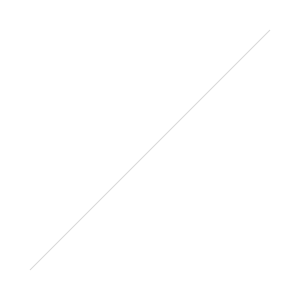 SizeWell is a little bit different than the other two I've mentioned because it addresses the uselessness of the "little green button" in OS X. Now it's able to do that system wide by acting as a SIMBL plugin rather than being a standalone app. It is one I probably use the most since it is riddled with a laundry list of helpful keyboard commands for many common locations for windows. It also can handle zooming and the scaling of windows as well, and it's one you definitely need to see in action to have a full grasp of it's potential. Check out the demo: here.
SizeWell is a little bit different than the other two I've mentioned because it addresses the uselessness of the "little green button" in OS X. Now it's able to do that system wide by acting as a SIMBL plugin rather than being a standalone app. It is one I probably use the most since it is riddled with a laundry list of helpful keyboard commands for many common locations for windows. It also can handle zooming and the scaling of windows as well, and it's one you definitely need to see in action to have a full grasp of it's potential. Check out the demo: here.
Here's the best part, this one's free. It's technically in Beta but has been in Beta for months and months now without many bugs or much revision either, so until they quit draggin' their feet, enjoy! You can of course donate to their cause via PayPal on their promo page so be sure to help them out if you dig it.
So that's my strategy for window management in OS X, and while I am intrigued by Window Magnet and Moom, I'll have to check those out at another time. What do you use? Do you use any of these? Would love to know how you handle your many windows for optimal productivity.